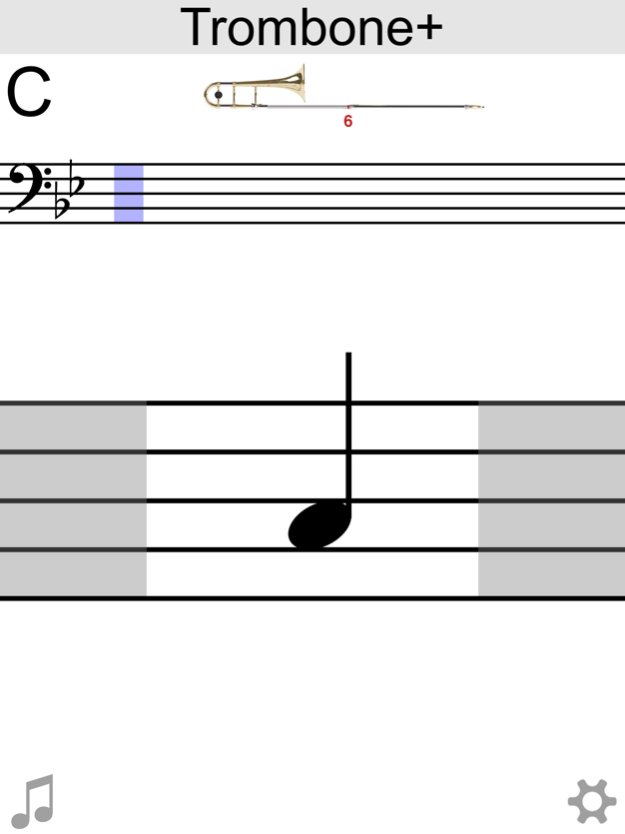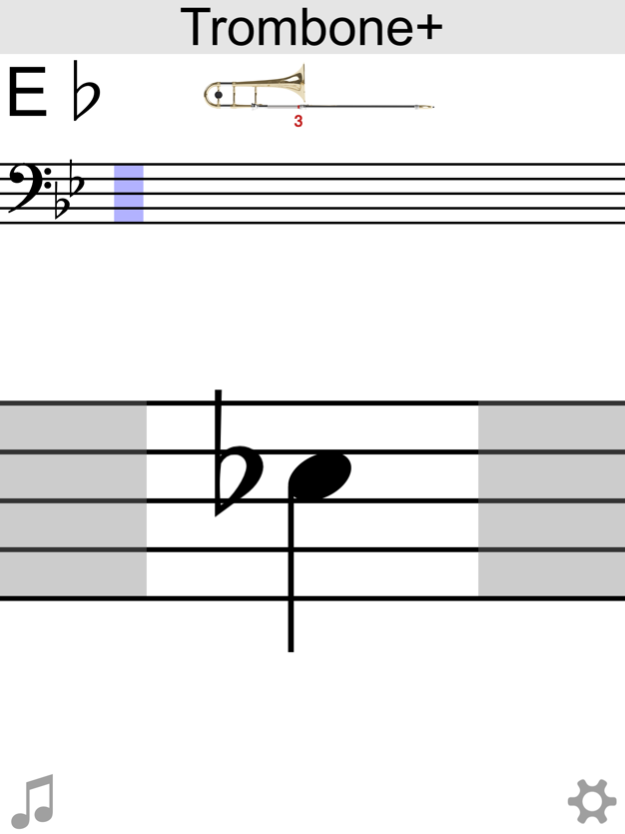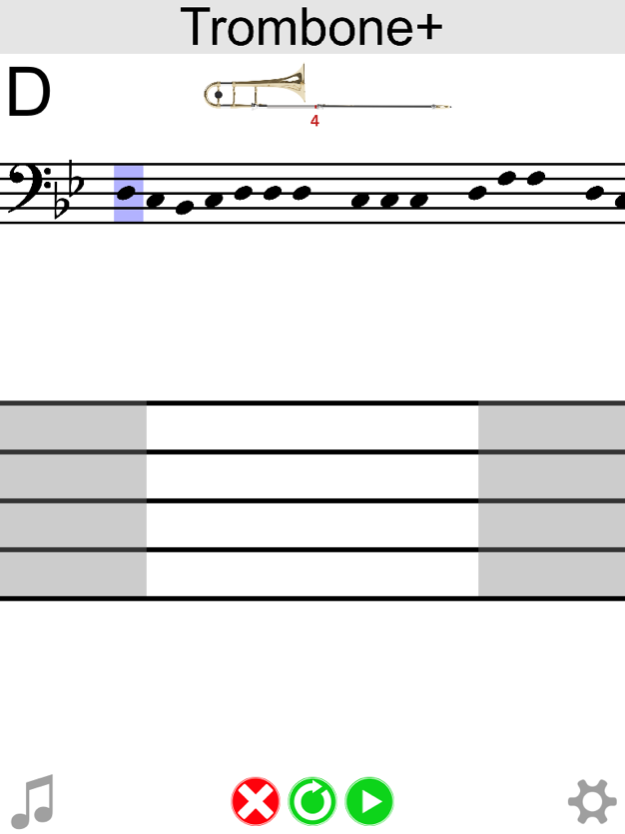Trombone+ 2.0.1
Continue to app
Paid Version
Publisher Description
Trombone+ is an interactive fingering chart for tenor trombone. Tap the music staff to see the note, its name, and slide position, PLUS hear its sound.
Use it to look up a note. Or, tap out a melody on the staff just for fun.
Learning to play the trombone? Play along with the following animated songs:
Warm Up Scale
Hot Cross Buns
Mary's Little Lamb
Twinkle Little Star
Frère Jacques
Jingle Bells
Concert B-flat Scale and Arpeggio
Lightly Row
Can Can
Ode To Joy
In settings, change the tempo of the animated songs. Just learning? Go nice and slow. Once you get the hang of it, increase the tempo, and for an extra challenge hide the note names and fingerings.
Notes are for a tenor trombone in bass clef and range from E below the staff to high F above the staff. All flats and sharps are included.
Jan 15, 2016
Version 2.0.1
This app has been updated by Apple to display the Apple Watch app icon.
Improved Audio
Play Along with 10 Animated Songs
Choose tempo for Play Along Songs
Show or Hide Fingerings and Note Names
Optimized for All Device Sizes, including iPad Pro
Bug Fixes
About Trombone+
Trombone+ is a paid app for iOS published in the Audio File Players list of apps, part of Audio & Multimedia.
The company that develops Trombone+ is Obie Leff. The latest version released by its developer is 2.0.1.
To install Trombone+ on your iOS device, just click the green Continue To App button above to start the installation process. The app is listed on our website since 2016-01-15 and was downloaded 8 times. We have already checked if the download link is safe, however for your own protection we recommend that you scan the downloaded app with your antivirus. Your antivirus may detect the Trombone+ as malware if the download link is broken.
How to install Trombone+ on your iOS device:
- Click on the Continue To App button on our website. This will redirect you to the App Store.
- Once the Trombone+ is shown in the iTunes listing of your iOS device, you can start its download and installation. Tap on the GET button to the right of the app to start downloading it.
- If you are not logged-in the iOS appstore app, you'll be prompted for your your Apple ID and/or password.
- After Trombone+ is downloaded, you'll see an INSTALL button to the right. Tap on it to start the actual installation of the iOS app.
- Once installation is finished you can tap on the OPEN button to start it. Its icon will also be added to your device home screen.